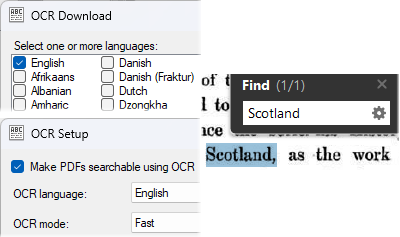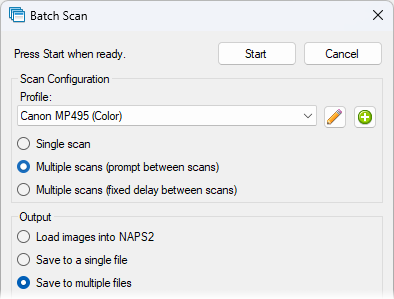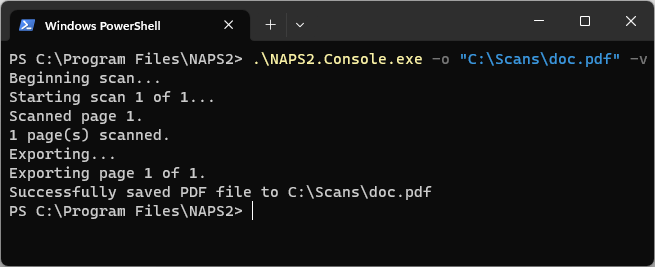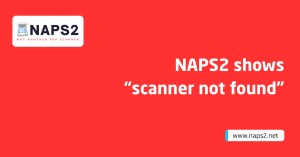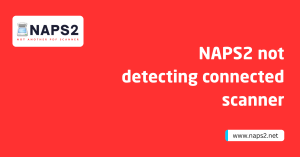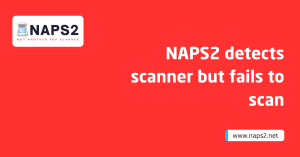Manipulate, trim, and reorganize images.
Reorder your pages effortlessly through drag-and-drop functionality. Arrange pages as needed for manual duplex scanning. Rotate pages manually or automatically correct skewness to achieve the proper angle. Utilize image editing tools to crop, adjust brightness, and enhance contrast as required.