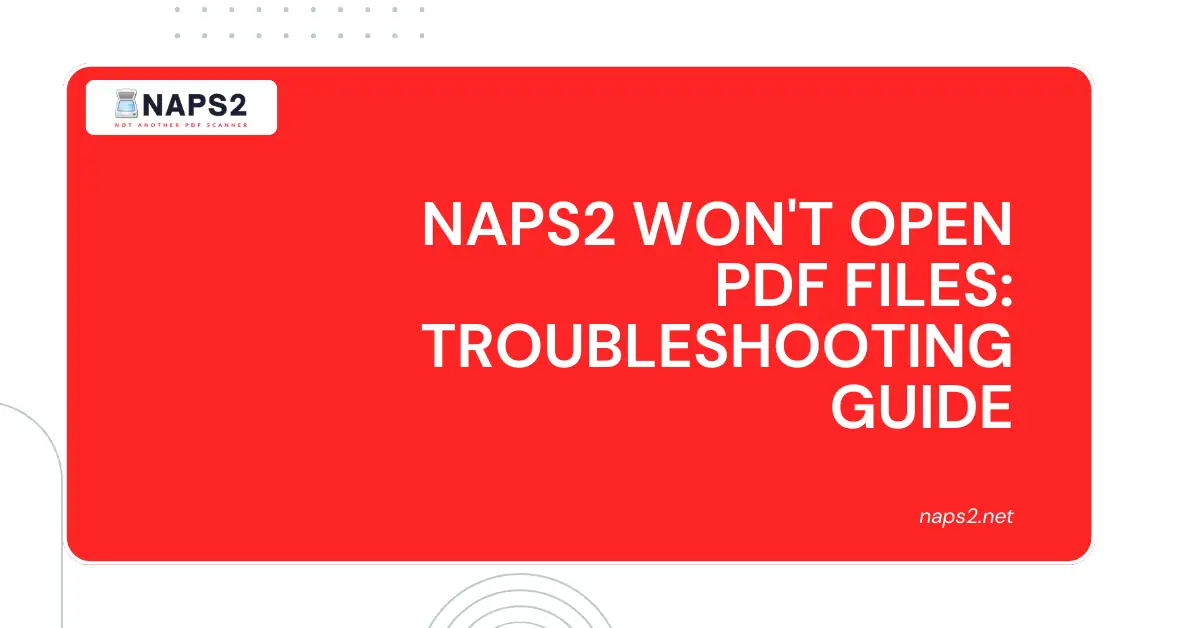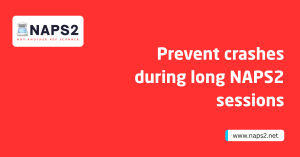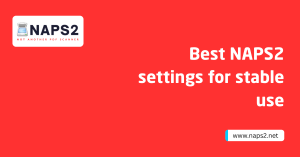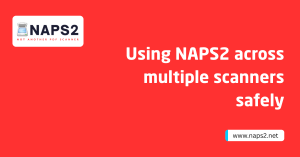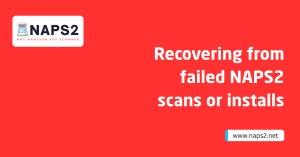Table of Contents
ToggleIntroduction
NAPS2 is a popular choice for document scanning due to its user-friendly interface and powerful features. However, you might occasionally encounter issues when trying to open PDF files within NAPS2. If you’re facing this challenge, don’t worry!
This troubleshooting guide provides a series of steps to help you resolve the problem and get back to working seamlessly with your Open PDF Files within NAPS2.
Why Can’t NAPS2 Open My PDF Files? Exploring Potential Causes
While NAPS2 excels at scanning documents and creating PDFs, sometimes you might encounter difficulties opening existing PDF files within the software. Here’s a breakdown of some potential reasons behind this issue:
Corrupted PDF File:
The most common culprit is a corrupted PDF file. Corruption can occur due to various reasons, such as incomplete downloads, sudden power outages during file transfer, or even disk errors. A corrupted PDF file might not display correctly or open at all in primopdf NAPS2 or any other PDF viewer software.
Permissions Issues:
Certain PDF files might have restrictions set on them that prevent them from being opened or modified. These restrictions, often used for security purposes, can limit who can view, edit, or print the PDF document. If NAPS2 lacks the necessary permissions to access the file, it might not be able to open it.
NAPS2 Software Conflict:
Although less common,free scanning software conflicts can sometimes arise between NAPS2 and other programs installed on your computer. These conflicts can interfere with NAPS2’s ability to function correctly, potentially leading to issues like difficulty opening PDF files.
By understanding these potential causes, you can effectively troubleshoot the problem and get back to working with your PDFs in NAPS2.
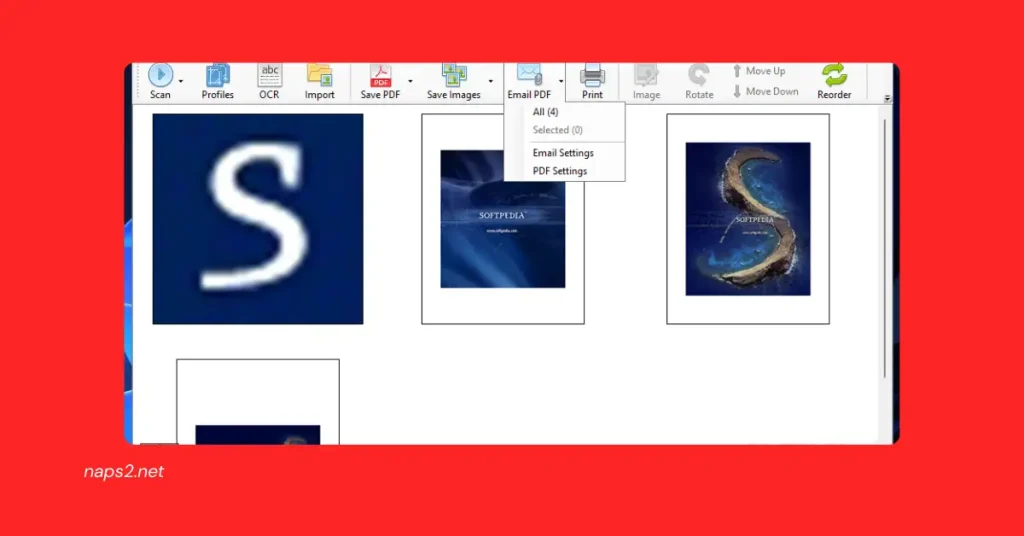
Troubleshooting Steps: Resolving NAPS2’s Difficulty Opening PDFs
Encountering issues opening PDF files within NAPS2 can be frustrating. Here’s a step-by-step troubleshooting guide to help you identify and resolve the problem:
1. Verify PDF Integrity:
- Open the PDF in Another Viewer: The first step is to determine if the issue lies with the PDF file itself or with NAPS2. Try opening the problematic PDF file using a different PDF viewer, such as Adobe Acrobat Reader DC (free download available).
- If the PDF opens correctly in another viewer, the issue likely lies with NAPS2 (proceed to step 3).
- If the PDF doesn’t open in any viewer, it’s likely corrupted. You might need to try obtaining the file again from the source or repairing the corrupted file (data recovery software might be required in severe cases).
2. Check File Permissions:
- Right-click and Explore Properties: If the PDF opens in other viewers but not NAPS2, consider file permissions. Right-click on the PDF file and select “Properties.”
- Navigate to the “Security” Tab: Within the Properties window, navigate to the “Security” tab (the exact location might vary depending on your operating system).
- Verify Read Permissions: Check the permissions listed. Ensure you have “Read” permissions for the file. If you lack the necessary permissions, you might need to contact the file owner to grant you access to Powerhouse for Scanning Needs.
3. Reinstall NAPS2 (if necessary):
- Software Conflicts: In rare cases, software conflicts between NAPS2 and other programs on your computer can cause problems opening PDFs. If the previous steps haven’t resolved the problem, consider reinstalling NAPS2. This can sometimes eliminate software conflicts that might be causing the issue.
- Uninstall NAPS2: Following your operating system’s instructions, uninstall NAPS2 from your computer.
- Download the Latest Version: Download the latest version of NAPS2 from the official website: https://www.naps2.com/download.
- Reinstall NAPS2: Run the downloaded installer and follow the on-screen instructions to reinstall NAPS2.
4. “Save As” with Adobe Acrobat (Workaround):
- Compatibility Fix (Optional): In some instances, a workaround involving Adobe Acrobat can resolve compatibility issues that prevent NAPS2 from opening the PDF.
- Open the PDF in Adobe Acrobat: If you have access to Adobe Acrobat, open the problematic PDF file using Adobe Acrobat.
- Save As”: Within Acrobat, navigate to “File” > “Save As.”
- Choose a Compatible Format (Optional): While not always necessary, you can try saving the PDF in a format known to be compatible with NAPS2, such as a standard PDF/A format.
- Open the Saved PDF in NAPS2: Once saved, try opening the newly saved PDF file in NAPS2. In some cases, this process can resolve compatibility issues and allow NAPS2 to open the file in naps2 software free.
Conclusion
Opening PDF files within NAPS2 can be difficult, disrupting your workflow. However, by employing the troubleshooting steps outlined in this guide, you’ll be well-equipped to tackle the problem. Start by verifying the PDF’s integrity using another viewer.
Then, check file permissions to ensure you have read access. If necessary, consider reinstalling NAPS2 to eliminate software conflicts. As a last resort, you can attempt the “Save As” workaround with Adobe scanvs naps2 to address potential compatibility issues.
By following these steps systematically, you should be able to resolve the issue and restore NAPS2’s ability to open your PDF files effortlessly. Want to batch scan instead? check out Batch Scanning with NAPS2 Made Easy.
Remember, if you encounter further challenges, the NAPS2 development community forums are a valuable resource for seeking assistance and troubleshooting more complex problems. With a little effort, you can ensure NAPS2 remains your go-to solution for both scanning documents and managing your PDFs.
FAQs
Why is NAPS2 unable to open PDF files?
NAPS2 may encounter difficulties Open PDF Files for various reasons, including file corruption, incompatible PDF versions, or issues with the software itself.
How can I determine if the PDF file is corrupted?
You can try opening the PDF file with alternative PDF viewers or editors to verify if the issue persists. If other software can open the PDF file without any problems, the issue may lie with NAPS2 or its compatibility with the PDF file.
What should I do if NAPS2 fails to open PDF files?
Several troubleshooting steps can be undertaken:
Ensure NAPS2 is updated to the latest version. Newer versions may include bug fixes and enhancements that address compatibility issues.
Check for any available updates for your operating system, as outdated system components may affect NAPS2’s ability to open PDF files.
Verify that the PDF file is not password-protected or encrypted, as NAPS2 may not support opening encrypted Open PDF Files.
Try opening different Open PDF Files to determine if the issue is specific to certain files or if it persists across all PDF files.
If possible, try reinstalling NAPS2 to ensure that the software is installed correctly and without any errors.
Is there a size limit for Open PDF Files that NAPS2 can open?
NAPS2 does not have a specific size limit for opening PDF files, but huge PDF files may take longer to load or may encounter performance issues. If you experience difficulties with large Open PDF Files, consider optimizing or reducing the file size using PDF compression tools before attempting to open them in NAPS2.
Can NAPS2 open PDF files with embedded multimedia or interactive elements?
NAPS2 is primarily designed for scanning and converting documents into PDF files and may not fully support Open PDF Files with embedded multimedia or interactive elements. If you encounter issues with such PDF files naps2 software free consider using specialized PDF viewers or editors that offer better support for multimedia content.
Are there any known bugs or limitations regarding NAPS2’s ability to open PDF files?
While NAPS2 strives to provide reliable PDF file handling, occasional bugs or limitations may exist, especially with newer or less standard PDF features. Checking the NAPS2 website or community forums for any reported issues or updates can provide insight into known problems and potential workarounds.
Latest Post