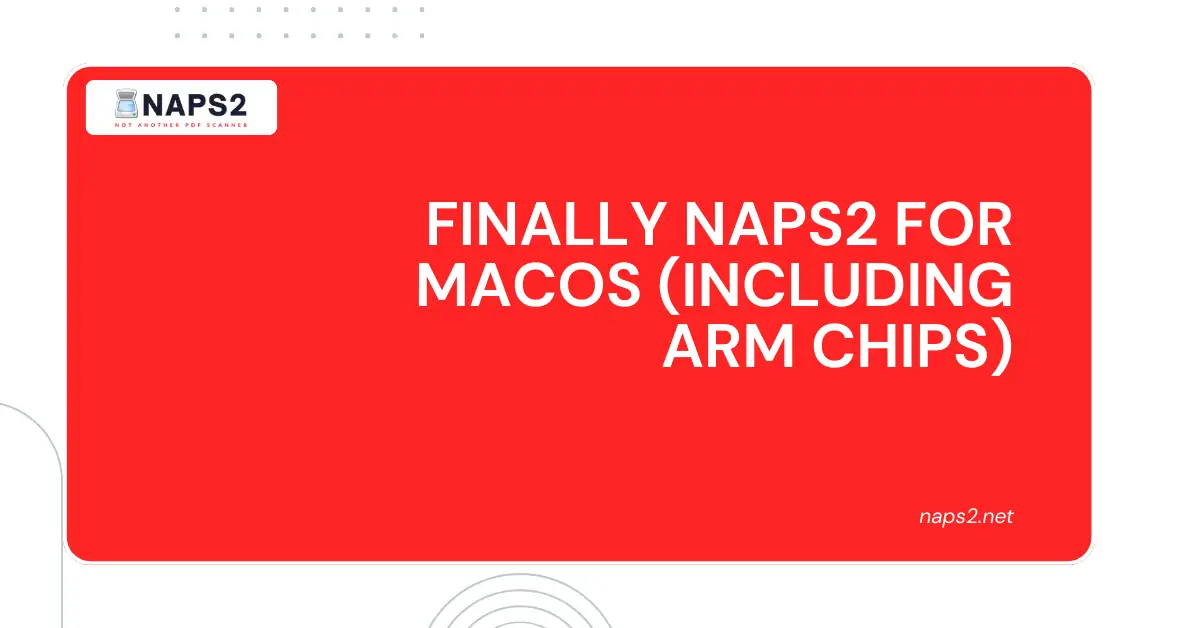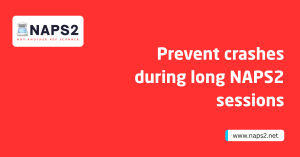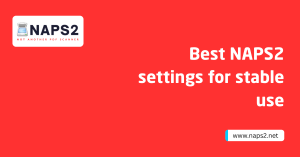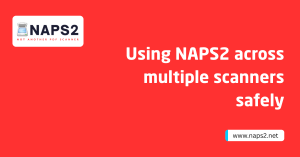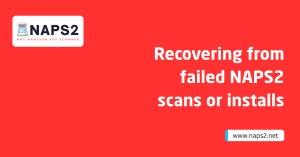Table of Contents
ToggleIntroduction
NAPS2 (Not Another PDF Scanner 2) is an open-source document scanning application known for its simplicity and powerful features. Now, with the release of NAPS2 for macOS, including support for ARM chips, Mac users can enjoy efficient and straightforward document scanning. The application allows users to scan, organize, and save their documents in formats like PDF, JPEG, and others while supporting various scanner models.
With the added compatibility for ARM-based Macs, such as those using Apple’s M1 and M2 chips, the software ensures optimized performance for faster and smoother document processing NAPS2 for macOS.
The Power of NAPS2 on macOS: Benefits for Mac Users
Mac users rejoice! After much anticipation, NAPS2, the beloved free and open-source scanning software, has finally arrived on NAPS2 for macOS, including native support for the powerful M1 and M2 chips.
This introduction brings a wealth of scanning capabilities and functionalities directly to your Mac, streamlining your document management workflow.
What is NAPS2?
NAPS2 stands for “Not Another PDF Scanner 2.” It’s a user-friendly and versatile scanning application designed to simplify the document scanning process. NAPS2 allows you to scan documents, receipts, photos, and more directly from your scanner to your Mac. It offers a variety of features, including:
- Support for various scanner models from major brands.
- Simple one-click scanning for quick capture of documents.
- Ability to save scans in multiple formats like PDF, JPG, PNG, and TIFF.
- Image editing tools for basic adjustments like brightness and contrast.
- OCR (Optical Character Recognition) is used to convert scanned documents into searchable PDFs.
- Profile management is used to save frequently used scan settings.
Long-Awaited Release: NAPS2 Finally Arrives on macOS (including M1 and M2 chips)
Previously, Mac users had limited options for user-friendly scanning software. Now, with NAPS2’s arrival on macOS, users can finally experience the ease and efficiency it brings to document management. Additionally, NAPS2 is optimized for Apple’s latest M1 and M2 chips, ensuring smooth operation and maximizing performance on your Mac.
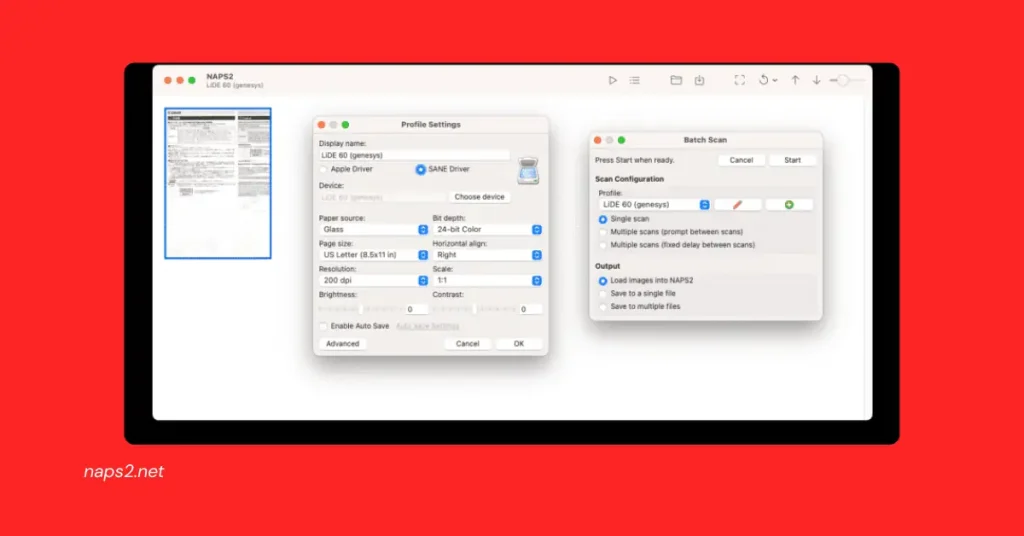
NAPS2 on macOS: A Wave of Excitement for Mac Users
The arrival of NAPS2 on macOS brings a wave of excitement for Mac users seeking a powerful and user-friendly scanning solution. Here’s a closer look at what makes NAPS2 such a compelling addition to your Mac’s arsenal:
A. Native Support for Apple Silicon (M1 and M2 chips):
NAPS2 boasts native support for Apple’s latest M1 and M2 chips. This translates to lightning-fast performance and optimized resource utilization. Whether you’re scanning a single document or a batch of files, NAPS2 leverages the power of your Mac’s hardware for a smooth and efficient scanning experience.
B. Optimized Performance and Efficiency NAPS2 for macOS Systems:
Beyond native M1 and M2 chip support, NAPS2 is meticulously crafted to run flawlessly on macOS systems. The software is lightweight and minimizes resource consumption, ensuring it doesn’t slow down your Mac’s overall performance. This focus on efficiency makes NAPS2 ideal for users with older Macs or those who prefer a snappy and responsive software experience.
C. Familiar Interface with Powerful Features:
NAPS2 on macOS doesn’t compromise on functionality. Even with its user-friendly interface, it packs a punch with a variety of powerful features:
- Simple one-click scanning: NAPS2 prioritizes ease of use. With a single click, you can initiate a scan, perfect for quick captures of documents or photos.
- Versatile output formats: Save your scans in a format that best suits your needs. NAPS2 supports popular formats like PDF (searchable and non-searchable), JPG, PNG, and TIFF, allowing you to choose the most appropriate option for each document.
- Image editing on the fly: NAPS2 provides essential image editing tools to fine-tune your scans before saving. Adjust brightness and contrast and perform rotations that are critical to ensure your scans are clear and presentable.
- OCR for searchable PDFs: The built-in OCR functionality in NAPS2 empowers you to convert scanned documents into searchable PDFs. This allows you to quickly find specific keywords within your scanned documents using Mac’s built-in search functions.
- Profile management for efficiency: Save time and effort with NAPS2’s profile management system. Create profiles with pre-defined settings like scan resolution, output format, and destination folder. Select the appropriate profile for each scan, ensuring consistency and streamlining your workflow with Naps2 Scanner.
D. Seamless Integration with macOS Workflow:
NAPS2 integrates seamlessly with your existing macOS workflow. Here’s how:
- Import and Export: Easily import documents from other applications like Preview or Finder directly into NAPS2 for scanning. Likewise, export your scanned documents to other applications for further editing or sharing.
- Continuity Camera Support (macOS Ventura and later): If you’re using a Mac running macOS Ventura or later, NAPS2 leverages Continuity Camera. This allows you to use your iPhone or iPad as a wireless scanner, further simplifying document capture directly within NAPS2.
- Scriptability with AppleScript: For power users, NAPS2 supports automation through AppleScript. This allows you to create custom scripts to automate repetitive scanning tasks, taking your document management to the next level.
Unlocking Efficiency: Benefits of NAPS2 for Mac Users
The arrival of NAPS2 on macOS brings a wave of advantages for Mac users seeking a powerful yet user-friendly scanning solution. Here’s how NAPS2 can elevate your document management experience:
A. Enhanced PDF Scanning and Management for Mac Users:
NAPS2 empowers Mac users with a comprehensive set of features for superior PDF scanning and management:
- Versatile Scanning: Scan various document types, from receipts and photos to multi-page contracts, with ease. NAPS2 offers a variety of scan modes to suit your needs, including single-page, duplex (two-sided), and continuous scanning for lengthy documents.
- Advanced Output Options: NAPS2 goes beyond basic scanning. Choose from a variety of output formats, including searchable and non-searchable PDFs, JPEG, PNG, and TIFF. This flexibility ensures you can save your scans in the format that best suits your needs, whether for archiving, sharing, or further editing.
- Effortless PDF Creation: Create multi-page PDFs directly from your scans. NAPS2 seamlessly combines individual scans into a single, organized PDF document, saving you time and effort when dealing with multi-page documents.
- OCR Power for Searchable PDFs: The built-in OCR (Optical Character Recognition) functionality in NAPS2 unlocks a whole new level of document management. Convert scanned documents into searchable PDFs, allowing you to quickly find specific keywords or phrases using your Mac’s built-in search functions. This eliminates the need to manually sift through physical documents, saving valuable time.
B. Increased Productivity with Streamlined Workflows:
NAPS2 is designed to streamline your document scanning workflow on macOS:
- Simple One-Click Scanning: NAPS2 for macOS prioritizes ease of use. With a single click, you can initiate a scan, perfect for quick captures of documents or photos. This eliminates the need to navigate through complex menus, saving you time and effort.
- Profile Management for Efficiency: Save time and ensure consistency with NAPS2’s profile management system. Create profiles with pre-defined settings like scan resolution, output format, and destination folder. Select the appropriate profile for each scan, ensuring you capture documents precisely as you need them without having to reconfigure settings each time.
- Batch Scanning Capabilities: Need to scan a stack of documents? No problem. NAPS2 allows you to monitor multiple documents at once, saving you time compared to scanning them individually.
- Integration with Other Applications: NAPS2 integrates seamlessly with your existing macOS workflow. You can easily import documents from other applications like Preview or Finder directly into NAPS2 for scanning or export your scanned documents to other applications for further editing or sharing.
C. Improved Document Accuracy and Security (Focus on OCR and document security features):
NAPS2 goes beyond just capturing documents; it helps ensure their accuracy and security:
- Enhanced OCR Accuracy: The OCR functionality in NAPS2 for macOS is designed for accuracy. It effectively recognizes text within your scans, minimizing errors and ensuring the converted PDFs accurately reflect the content of your original documents. This is crucial for tasks like archiving important documents or sharing them with others.
- Password Protection for PDFs (Optional): For an added layer of security, NAPS2 allows you to password-protect your scanned PDFs. This helps safeguard sensitive information within your documents, especially when sharing them electronically.
D. Cost-Effective Solution for Mac-based Workstations:
As a free and open-source application, NAPS2 offers a compelling, cost-effective solution for Mac users. Unlike some paid scanning software options, NAPS2 delivers a comprehensive set of features without breaking the bank. This makes it an ideal choice for individuals, small businesses, and educational institutions seeking a powerful and affordable document-scanning solution for their Mac workstations.
Conclusion
The arrival of NAPS2 on macOS marks a significant moment for Mac users seeking a powerful and user-friendly scanning solution. It offers a comprehensive feature set that enhances PDF scanning and management, streamlines workflows, improves document accuracy with OCR and provides an optional layer of security.
As a free and open-source application, NAPS2 delivers exceptional value, making it an ideal choice for individuals, small businesses, and educational institutions. So, embrace the efficiency and empower your document management on macOS with NAPS2.
FAQs
How can I download and install NAPS2 for macOS?
You can NAPS2 download the macOS version of NAPS2 from the official website or through trusted software repositories. Installation is straightforward and typically involves downloading the installer package and following the on-screen instructions.
Is NAPS2 for macOS free to use?
Yes, NAPS2 is an open-source project distributed under the GNU General Public License (GPL) v3. This means it is free to download, use, and modify according to the terms of the license.
Will NAPS2 for macOS work with my existing scanner?
NAPS2 for macOS supports a wide range of scanners through TWAIN drivers. Most popular scanner models should be compatible with the application, but it’s recommended to check the compatibility list or test with your specific scanner to ensure compatibility.
Can I contribute to the development of NAPS2 for macOS?
Absolutely! NAPS2 is an open-source scanner software project, and contributions from the community are welcome. Whether it’s through reporting bugs, suggesting features, or even contributing code, users can actively participate in improving the application NAPS2 for macOS users and beyond.
Where can I find help or support for NAPS2 for macOS?
For assistance with using NAPS2 on macOS, refer to the official documentation, user forums, or community resources. Additionally, you may find helpful tutorials and guides online to help you get the most out of the application. If you encounter any issues or have specific questions, reaching out to the community or developers can provide further assistance.
Latest Post