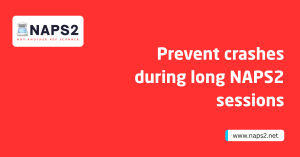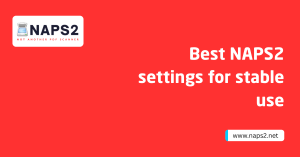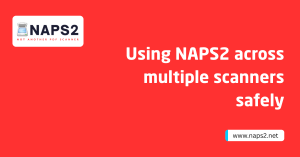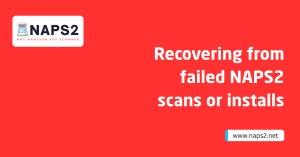Table of Contents
ToggleIntroduction
In today’s fast-paced, technology-driven world, the ability to efficiently manage and organize digital documents has become increasingly crucial.
Document scanning software has emerged as a vital tool, enabling individuals and businesses to seamlessly convert physical documents into digital formats, streamlining workflows and enhancing productivity.
Two popular options in the document scanning software market are Nitro Pro vs Naps2. These powerful tools offer a range of features and functionalities that cater to users’ diverse needs, from small-scale personal use to large-scale enterprise-level operations.
In this introduction, we will explore the key benefits of document scanning software and provide an overview of Nitro Pro vs Naps2.
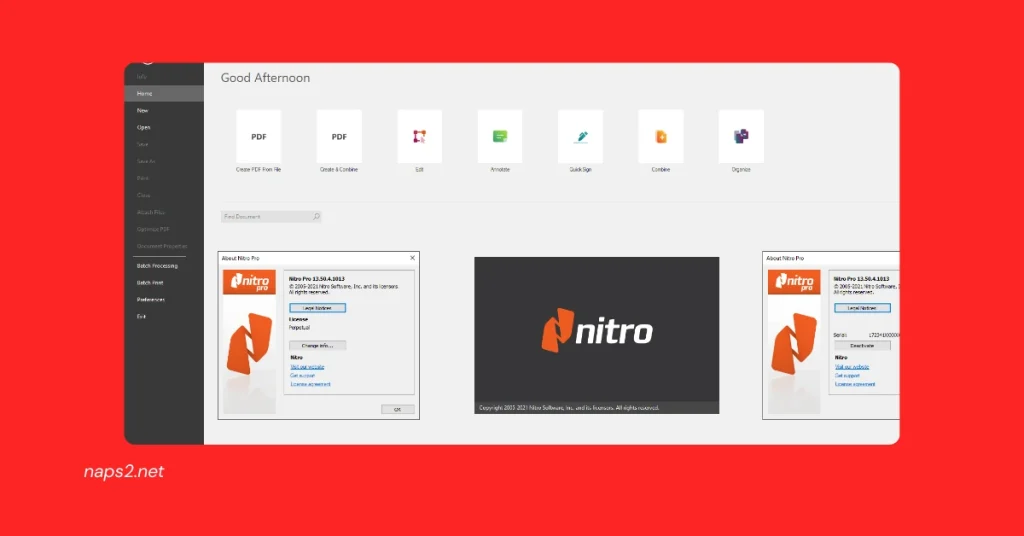
Nitro Pro: A Comprehensive PDF Editing Solution
Key Features of Nitro Pro
Nitro Pro stands out for its robust PDF editing capabilities, allowing users to easily edit text, add annotations, and create fillable forms within PDF documents.
Additionally, Nitro Pro offers advanced features such as document conversion, Optical Character Recognition (OCR) technology for scanned documents in naps2 and a range of security options to protect sensitive information.
Target Users of Nitro Pro
Designed with businesses and frequent PDF users in mind, Nitro Pro caters to those who require more than basic scanning functionalities.
Its comprehensive set of features makes it ideal for professionals and organizations looking for a reliable and efficient PDF editing solution to streamline their document workflows.
Pricing Information
It’s important to note that Nitro Pro is a paid software, offering a range of pricing plans to suit different user needs. With its focus on enhancing productivity and document management, Nitro Pro provides a valuable investment for those seeking a versatile PDF editing tool.
Nitro Pro vs Naps2: Key Features and Pricing
To help you make an informed decision between Nitro Pro vs Naps2, we’ve created a comparison table highlighting their key features and pricing:
| Feature | Nitro Pro | Naps2 |
| Scanning | Yes | Yes |
| PDF Editing | Advanced (edit text, add annotations, create fillable forms) | Basic (limited editing capabilities) |
| OCR | Yes | Yes |
| Document Conversion | Yes | Yes |
| Security Options | Yes | Limited |
| Pricing | Paid software with various pricing plans | Free and open-source |
Nitro Pro vs Naps2: Feature Comparison
When it comes to PDF editing, Nitro Pro offers more advanced capabilities, allowing users to make extensive changes to text, add annotations, and create fillable forms. In contrast, Naps2 provides basic editing functionalities.
Both software solutions support OCR technology and document conversion, enabling users to convert physical documents into editable digital formats.
Regarding security, Nitro Pro offers a range of options to protect sensitive information, while Naps2 has limited security features.
Pricing Comparison: Nitro Pro vs Naps2
One key difference between the two is their pricing structure. Nitro Pro is a paid software with various pricing plans tailored to different user needs and budgets. Naps2, on the other hand, is a free and open-source solution, making it an attractive option for those looking for a cost-effective document scanning tool Naps2 5.8.2 Download.
Conclusion
In conclusion, both Nitro Pro vs Naps2 offer valuable features for document scanning and management, catering to different user requirements and preferences.
Nitro Pro excels in providing advanced PDF editing capabilities, robust OCR technology, and comprehensive security options, making it a suitable choice for businesses and frequent PDF users.
On the other hand, Naps2, as a free and open-source software, provides basic scanning and editing functionalities, ideal for users seeking a cost-effective solution.
Ultimately, the choice between Nitro Pro vs Naps2 depends on individual needs, budget considerations, and the level of features required for efficient document.
Whether opting for the comprehensive features of Nitro Pro or the simplicity and affordability of Naps2, both software options offer valuable tools to enhance document workflows in today’s digital landscape.
FAQs
Q: What is the primary difference between Nitro Pro vs Naps2?
A: Nitro Pro offers advanced PDF editing capabilities, while Naps2 provides basic scanning and editing functionalities.
Q: Is Nitro Pro free to use?
A: No, Nitro Pro is a paid software with various pricing plans tailored to different user needs and budgets.
Q: Does Naps2 support OCR technology?
A: Yes, Naps2 supports Optical Character Recognition (OCR) technology for scanned documents in naps2.
Q: Which software is more suitable for businesses?
A: Nitro Pro is more suitable for businesses due to its advanced features, security options, and comprehensive PDF editing capabilities.
Q: Can I use Naps2 for document conversion?
A: Yes, Naps2 supports document conversion, enabling users to convert physical documents into editable digital formats.
Q: Is Naps2 open-source?
A: Yes, Naps2 is a free and open-source software, making it an attractive option for those looking for a cost-effective document scanning tool.
Q: Does Nitro Pro offer a free trial?
A: Yes, Nitro Pro offers a free trial, allowing users to test its features and determine if it meets their needs before purchasing.
Latest Posts