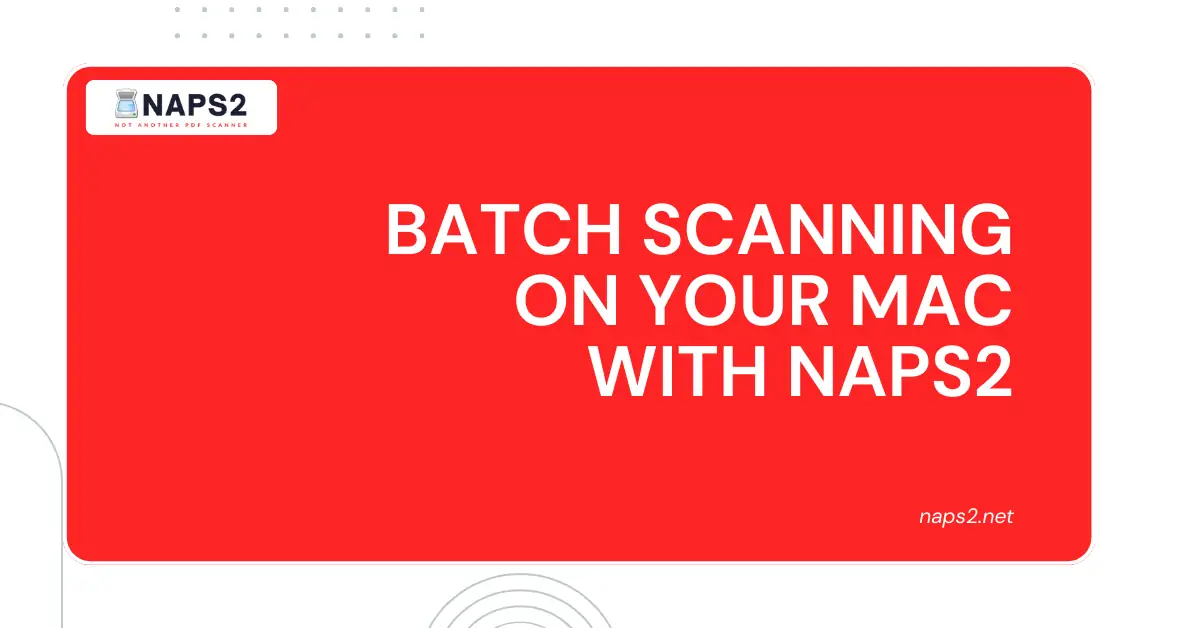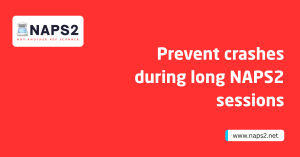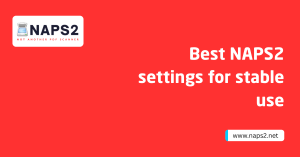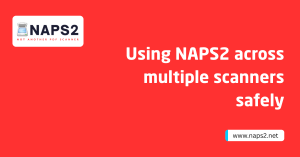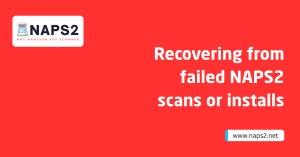Table of Contents
ToggleIntroduction
Do you own a Mac and find yourself overwhelmed by physical documents? NAPS2, a free and open-source software, offers a powerful solution. Known for its user-friendly interface and versatility, NAPS2 goes beyond basic scanning on macOS.
This introduction dives into NAPS2’s particularly helpful feature: batch scanning. With batch scanning, you can conquer your document backlog efficiently, transforming all your documents into digital files in one go.
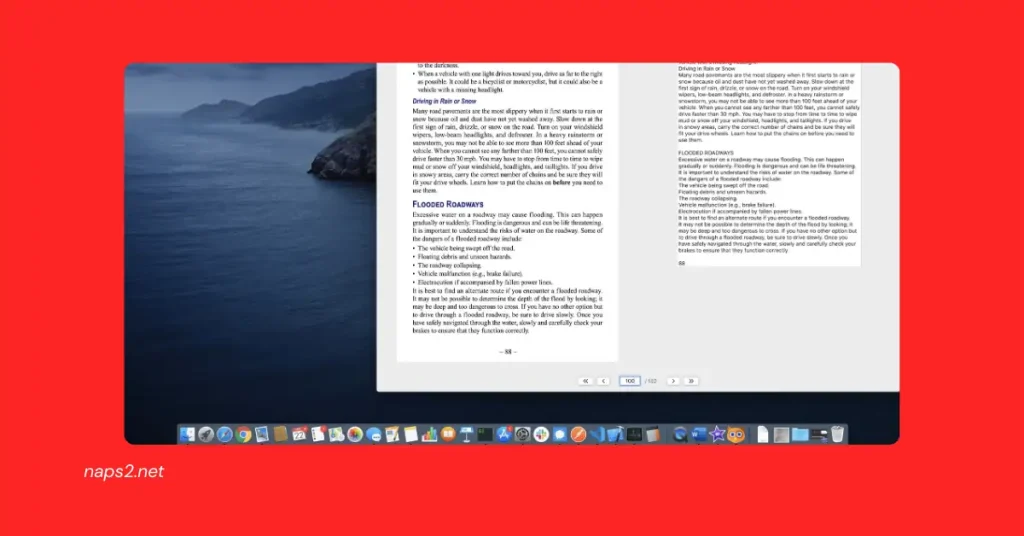
Batch Scanning Your NAPS2 Download for Mac
Getting NAPS2 up and running on your Mac is a breeze. Here, we’ll explore two trusted methods for downloading the free scanning software.
1. Downloading Directly from the Official NAPS2 Website:
This is the recommended approach, ensuring you get the latest and most secure version directly from the developer. Here’s how:
- Open a web browser and navigate to the official NAPS2 website: https://www.naps2.com/download
- Scroll down to the Download section.
- Under the Mac heading, you’ll see three download options:
- Installer (Universal): This installer works on all Macs, regardless of the processor chip (Intel or Apple Silicon). It’s a good choice if you’re unsure about your Mac’s specific chip.
- Installer (Intel): Choose this option if you have an older Mac with an Intel processor.
- Installer (Apple Silicon): This installer is optimized for newer Macs equipped with Apple Silicon chips (M1, M2, etc.) and offers a smaller download size than the Universal installer.
- Select the installer that best suits your Mac. Clicking the download link will initiate the download process.
2. Utilizing Trusted Software Download Sites:
While the official website is the preferred method, some users might feel comfortable acquiring software from trusted download platforms. Here’s what to keep in mind:
- Choose Reputable Sites: Opt for well-established download sites known for their commitment to security and malware-free software. Research the site’s reputation before proceeding.
- Verify NAPS2 Source: Once on the download site, ensure the software is listed as “NAPS2” and developed by “Ben Olden-Cooligan.” Batch Scanning with NAPS2.
- Read User Reviews (Optional): While not foolproof, user reviews on the download site can sometimes offer insights into the download experience with that particular platform.
Important Note: Regardless of the download method chosen, avoid clicking on intrusive advertisements or unfamiliar links that might appear during the download process. Stick to the official download buttons provided by the website.
By following these steps, you can download NAPS2 for your Mac with confidence and start streamlining your document Batch Scanning process.
Getting the Most Out of NAPS2: A Beginner’s Guide
NAPS2 for Mac welcomes you with a refreshingly simple and user-friendly interface, making it easy to navigate even for first-time users. Here’s a breakdown of some key features that will get you started on your document-batch Scanning journey:
1. Intuitive Interface:
NAPS2 boasts a clean and uncluttered layout. The essential Batch Scanning functions are readily accessible through naps2 alternative allowing you to focus on the task at hand without getting overwhelmed by complex options.
2. Profiles for Customization:
NAPS2 empowers you to create user profiles for different scanners and preferences. This is particularly useful if you use multiple scanners or have specific settings you frequently employ. Here’s how it works:
- Go to the Profiles menu on the NAPS2 main window.
- Click New to create a profile.
- Give your profile a descriptive name.
- In the profile settings, choose your scanner from the Choose Device dropdown menu.
- Adjust settings like resolution, color mode, and paper source (flatbed or feeder) according to your needs.
- Click OK to save the profile.
Now, whenever you need to scan with a specific set of preferences, select the corresponding profile from the dropdown menu.
3. Effortless Single-ClickBatch Scanning:
Once you’ve configured your scan settings (either through default settings or a profile), Batch Scanning documents becomes a breeze. Here’s how to scan with a single click:
- Ensure your scanner is properly connected and turned on.
- Place your document on the scanner bed (flatbed) or feeder (if available).
- In the NAPS2 window, click the Scan button.
NAPS2 will initiate the Batch Scanning process based on your chosen settings. The scanned image will then appear in the main window for review.
4. Pre-Saving Edits (Optional):
Before saving your scanned document, NAPS2 allows you to make basic adjustments. Click on the scanned image to activate the editing toolbar. Here are some quick edits you can perform:
- Rotate: Correct any skewed scans by rotating the image.
- Crop: Remove unwanted margins or areas from the scanned image.
- Brightness/Contrast Adjustment: Fine-tune the brightness and contrast for improved readability.
Once you’re satisfied with the scanned image, see how to improve scan quality, you can proceed to save it in your preferred format (PDF, JPG, etc.).
Conclusion
In conclusion, NAPS2 for Mac offers a user-friendly scanning needs and efficient solution for document Batch Scanning needs. Its intuitive interface, customizable profiles, single-click scanning, and basic editing tools make it easy to convert paper documents into digital files.
Whether you’re a novice user or a seasoned scanner, NAPS2 provides a powerful and accessible platform to conquer your document backlog. So, download NAPS2 today and experience the ease and convenience of digital document management on your Mac.
FAQs
Are there alternative Batch Scanning software options for Mac users similar to NAPS2?
Yes, there are several scanning software options available for Mac users that offer similar features to NAPS2. Some popular alternatives include VueScan, ExactScan, and Adobe Acrobat Pro DC. These applications provide various scanning functionalities such as batch scanning, OCR (Optical Character Recognition), and multi-format support.
Can I run NAPS2 on a Mac using emulation or virtualization software?
While it’s possible to run some Windows applications on a Mac using emulation or virtualization software such as Parallels Desktop or VMware Fusion, it may not be the most efficient solution for running NAPS2. Emulation and virtualization can consume significant system resources and may not provide optimal performance for scanning tasks.
Is there a web-based or cloud-based version of NAPS2 that Mac users can access?
As of now, no web-based or cloud-based version of NAPS2 is available for Mac users. NAPS2 is primarily a desktop application designed to be installed and run locally on Windows-based computers.
Are there any plans to develop a Mac version of NAPS2 in the future?
While there have been discussions and requests for a Mac version of NAPS2, there has been no official announcement or confirmation regarding its development. The availability of a Mac version would depend on the development community’s interest and the feasibility of porting the software to the macOS platform.
What should Mac users do if they need scanning software similar to NAPS2?
Mac users who require scanning software similar to NAPS2 can explore the alternative options available for macOS, such as VueScan, ExactScan, or Adobe Acrobat Pro DC. These applications offer robust scanning capabilities and are compatible with Mac operating systems.
Latest Post