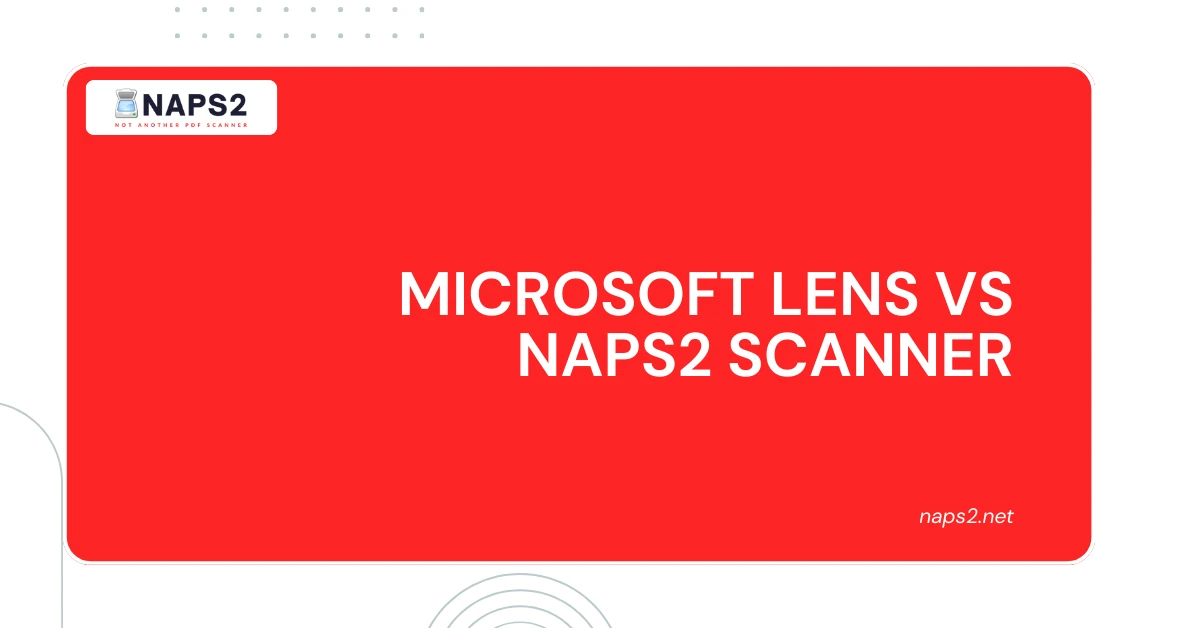Table of Contents
ToggleIntroduction
In the digital age, the need for efficient document scanning solutions has become paramount for individuals and businesses alike. With the shift towards digitalization and remote work, the ability to quickly and accurately convert physical documents into digital formats is essential for productivity and organization.
Two popular options that cater to this need are Microsoft Lens vs NAPS2 Scanner. Microsoft Lens, known for its integration with the Microsoft ecosystem and advanced features, offers a comprehensive solution for document scanning.
On the other hand, the NAPS2 Scanner, with its user-friendly interface and customizable settings, provides a reliable alternative for those seeking a straightforward scanning experience.
In this comparison of Microsoft Lens vs NAPS2 Scanner, we will examine their features, usability, and performance to help you choose the best document-scanning tool for your needs.

Microsoft Lens: A Powerful Mobile App for Document Scanning
Microsoft Lens is a mobile app designed to make document scanning a breeze using your phone’s camera. It’s an official app from Microsoft Office that allows you to capture printed documents, whiteboards, and handwritten text and convert them into clear and readable digital formats.
Key Features of Microsoft Lens
Microsoft Lens integrates seamlessly with Microsoft Office, enabling easy document management and sharing. It also offers automatic text recognition and a user-friendly interface for efficient user-friendly scanning need.
Document Detection and Image Enhancement
Microsoft Lens uses advanced technology to automatically detect the edges of documents, crop them, and enhance the image quality. This feature ensures that the scanned documents are clear and readable, even if the original image was taken at an angle or with poor lighting1.
Conversion to Various Formats
One of Microsoft Lens’s most useful features is its ability to convert quality of scanned documents into various formats, including PDF, Word, PowerPoint, and Excel files. This makes it easy to edit, share, and store documents digitally1.
Integration with Microsoft Products
Microsoft Lens integrates seamlessly with other Microsoft products, such as OneDrive and OneNote. This allows you to save your scanned documents directly to the cloud, making them accessible from anywhere and on any device1.
Additional Features
Microsoft Lens also offers additional features, such as the ability to import images from your device’s gallery, apply filters, and extract text from documents. It even has an immersive reader feature that can help with reading and understanding the content of your scanned documents.
NAPS2 Scanner: A Comprehensive Overview of the Free Scanning Software
NAPS2 Scanner, short for “Not Another PDF Scanner 2,” is a free and user-friendly scanning software available for Windows, Mac, and Linux operating systems.
It offers a simple yet powerful solution for scanning documents to PDF files, as well as JPEG, PNG, or TIFF formats. NAPS2 is designed to cater to the increasing demand for efficient document scanning tools in the digital age.
Key Features of NAPS2 Scanner
NAPS2 delivers high-quality scans with advanced document editing options. It supports a wide range of file formats and is available as a free, open-source tool, offering robust functionality without the cost.
Compatibility with Various Scanners
NAPS2 Scanner is compatible with a wide range of scanners, including flatbed scanners and automatic document feeders (ADF). This versatility allows users to choose the best scanning method based on their specific needs and preferences.
Batch Scanning and Editing Capabilities
One of NAPS2’s standout features is its ability to scan multiple documents at once, streamlining the scanning process and saving time. Additionally, users can easily edit scanned documents by rotating, cropping, or rearranging images within the intuitive interface.
Advanced OCR Functionality
NAPS2 Scanner incorporates Optical Character Recognition (OCR) technology, enabling users to extract text from scanned documents and create searchable PDFs. This feature supports over 100 languages, making it a valuable tool for digitizing and organizing text-heavy documents.
User-Friendly Interface and Customization Options
NAPS2 boasts an intuitive and easy-to-navigate user interface. Users can customize settings such as DPI, page size, and bit depth to ensure optimal scanning results. Moreover, the software supports over 40 languages, enhancing accessibility for a diverse user base.
Comparing Microsoft Lens vs NAPS2 Scanner: Which Tool is Right for You?
| Features | Microsoft Lens | NAPS2 Scanner |
| Platform | Mobile | Desktop |
| Scanner Compatibility | Works with mobile device cameras | Compatible with flatbed scanners and ADF |
| OCR Support | Yes | Advanced OCR technology for searchable PDFs |
| Output Formats | PDF, Word, PowerPoint, Excel, Image | PDF, JPEG, PNG, TIFF |
| Additional Features | Document detection, image enhancement, integration with Microsoft products | Batch scanning, editing tools, OCR for searchable PDFs |
Choosing the Right Tool for Your Needs
Microsoft Lens
- Best Suited for: On-the-go scanning needs, mobile users, integration with Microsoft ecosystem.
- Strengths: Seamless integration with Microsoft products like OneDrive,OneNote, and Office apps. Ideal for quick document scanning and digitization on mobile devices.
- Use Case: Perfect for individuals who need to scan documents while on the move, students capturing notes, or professionals digitizing receipts and business cards.
NAPS2 Scanner
- Best Suited for: High-volume document processing, desktop users, and advanced scanning needs.
- Strengths: Compatibility with various scanners, batch scanning capabilities, and advanced OCR for creating searchable PDFs.
- Use Case: Ideal for businesses or individuals dealing with large volumes of documents requiring batch scanning and advanced editing features.
In summary, Microsoft Lens is more suitable for quick and convenient mobile scanning, especially for users heavily invested in the Microsoft ecosystem.
On the other hand, NAPS2 Scanner is better suited for desktop users with high-volume scanning needs, offering advanced features like batch scanning NAPS2 and robust OCR capabilities for efficient document processing Adobe Scan vs NAPS2.
Conclusion
In conclusion, both Microsoft Lens vs NAPS2 Scanner offer powerful document scanning solutions, each with its own strengths and unique features. Microsoft Lens, with its mobile-friendly platform and seamless integration with the Microsoft ecosystem, is an excellent choice for on-the-go scanning needs and users heavily invested in Microsoft products.
Its advanced features, such as document detection, image enhancement, and conversion to various formats, make it a user-friendly option for quick digitization tasks.
On the other hand, NAPS2 Scanner, a free desktop software, is better suited for high-volume document processing and users seeking more advanced scanning capabilities.
Its compatibility with a wide range of scanners, including flatbed and automatic document feeders, batch scanning functionality, and robust OCR for creating searchable PDFs make it a powerful tool for businesses and individuals dealing with large volumes of documents4.
When choosing between Microsoft Lens vs NAPS2 Scanner, consider your specific needs, such as the frequency of scanning, the type of documents you handle, and the level of integration required with other software or devices.
FAQs
Q: What is Microsoft Lens?
A: Microsoft Lens is a mobile app that allows users to scan documents, whiteboards, and handwritten text using their phone’s camera and convert them into clear and readable digital formats.
Q: What is the NAPS2 Scanner?
A: NAPS2 Scanner is a free, downloadable software for Windows, Mac, and Linux that enables users to scan documents to PDF files, as well as JPEG, PNG, or TIFF formats, using flatbed scanners or document feeders Microsoft Lens vs NAPS2 Scanner.
Q: Which tool is better for on-the-go scanning?
Microsoft Lens vs NAPS2 Scanner Microsoft Lens is more suitable for on-the-go scanning needs due to its mobile-friendly platform and ability to scan documents using a phone’s camera Microsoft Lens vs NAPS2 Scanner.
Q: Which tool is better for high-volume document processing?
A: NAPS2 Scanner is better suited for high-volume document processing due to its compatibility with various scanners, batch scanning capabilities, and advanced OCR for creating searchable PDFs.
Q: Does Microsoft Lens support OCR?
Microsoft Lens vs NAPS2 Scanner Yes, Microsoft Lens supports OCR (Optical Character Recognition) for creating searchable PDFs.
Q: Is the NAPS2 Scanner compatible with all scanners?
Microsoft Lens vs NAPS2 ScannerThe NAPS2 Scanner is compatible with a wide range of scanners, including flatbed scanners and automatic document feeders (ADF).
Latest Post