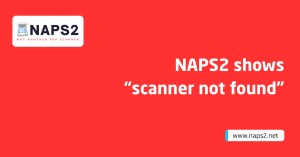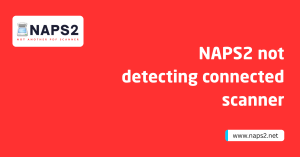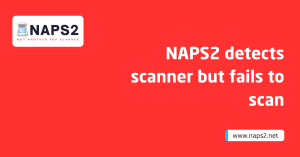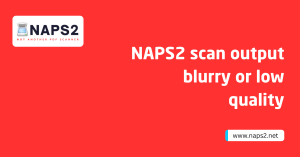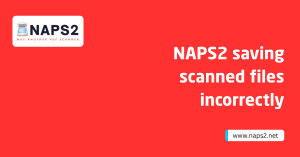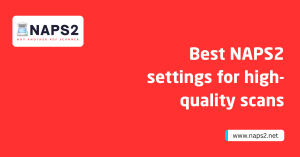Table of Contents
ToggleIntroduction
NAPS2 Console 1.0.7, the latest version, 1.0.7, is a powerful command-line interface tool designed to simplify the process of scanning documents through various applications.
This versatile software allows users to automate and streamline their document scanning workflows, making it an essential tool for businesses and individuals who frequently work with physical documents.
With its intuitive command-line interface and robust functionality, NAPS2 Console 1.0.7 offers a convenient and efficient alternative to traditional scanning methods, enabling users to save time and improve productivity.

Integrating Scanning Functionality with NAPS2 Console 1.0.7
NAPS2 Console 1.0.7 offers developers the ability to seamlessly integrate scanning functionality into their existing applications.
This powerful command-line tool provides a convenient and efficient way to automate document scanning workflows, saving time and improving productivity for businesses and individuals alike.
Compatibility with .NET Framework
NAPS2 Console 1.0.7 is compatible with the .NET Framework, specifically versions 4.5 and higher. This ensures that developers can easily integrate the tool into their existing .NET applications, leveraging its scanning capabilities to enhance their software’s functionality.
Dependencies
To use NAPS2 Console 1.0.7, developers will need to include the following dependencies in their projects:
- Ninject: A lightweight dependency injection library for .NET and Mono
- NTwain: A .NET library that provides a simple interface for interacting with TWAIN-compliant scanners
By including these dependencies, developers can seamlessly integrate NAPS2 Console 1.0.7 into their applications, allowing users to scan documents directly from within the software.
Getting Started with NAPS2 Console 1.0.7 for Developers
To get started with NAPS2 Console 1.0.7, developers can easily obtain the tool through NuGet, a popular package manager for .NET projects.
By using NuGet, developers can quickly add NAPS2 Console 1.0.7 to their projects, ensuring they have access to the latest version and all its features.
Obtaining NAPS2.Console 1.0.7 through NuGet
To install NAPS2 Console 1.0.7 using NuGet, follow these simple steps:
- Open your Visual Studio project.
- Navigate to the “Tools” menu and select “NuGet Package Manager” > “Manage NuGet Packages for Solution.”
- In the NuGet Package Manager window, click on the “Browse” tab.
- Search for “NAPS2.Console” in the search bar.
- Select the “NAPS2.Console” package from the search results and click “Install.”
Once the installation is complete, you will have access to NAPS2 Console 1.0.7 in your project, ready to be integrated into your application.
Accessing Documentation and Resources
To help developers get started with NAPS2 Console 1.0.7, there are various documentation and resources available. Visit the official NAPS2.Console GitHub repository at https://github.com/cyanfish/naps2 to access the following resources:
- Detailed documentation on using NAPS2.Console 1.0.7
- Code examples and sample projects
- Issue tracking and support
By utilizing these resources, developers can quickly learn how to integrate NAPS2 V 4.7.2. Console 1.0.7 into their applications and leverage its powerful scanning capabilities to enhance their software’s functionality.
Conclusion
NAPS2.Console 1.0.7 is a game-changing tool for developers looking to streamline their document scanning workflows.
With its powerful command-line interface and seamless integration capabilities,naps2 console 1-0-7offers a convenient and efficient solution for automating scanning tasks within existing applications.
By leveraging the tool’s compatibility with the .NET Framework and its easy installation through NuGet, developers can quickly add scanning functionality to their projects. With the help of comprehensive documentation and resources available on the official NAPS2.
As businesses and individuals continue to rely on physical documents, tools like NAPS2.Console 1.0.7 become increasingly valuable.
By incorporating NAPS2.Console 1.0.7 into their applications, developers can provide users with a streamlined and efficient way to manage their document scanning needs, ultimately improving productivity and saving time.
FAQs
1. What is NAPS2.Console?
NAPS2.Console is a command-line interface tool designed to simplify the process of scanning documents through various applications. It allows users to automate and streamline their document scanning workflows.
2. What are the critical features of NAPS2.Console 1.0.7?
NAPS2.Console 1.0.7 allows developers to integrate scanning functionality into their existing applications. It is compatible with .NET Framework naps2 old version and higher and requires dependencies such as Ninject and NTwain.
3. How can developers obtain NAPS2.Console 1.0.7?
Developers can easily obtain NAPS2.Console 1.0.7 through NuGet, a popular package manager for .NET projects. By using NuGet, developers can quickly add NAPS2.Console 1.0.7 to their projects and ensure they have access to the latest version and all its features.
4. Where can developers find documentation and resources for NAPS2.Console 1.0.7?
Developers can access detailed documentation, code examples, sample projects, and support resources by visiting the official NAPS2.Console GitHub repository at https://github.com/cyanfish/naps2.
5. What are the benefits of using NAPS2.Console 1.0.7 for developers?
NAPS2.Console 1.0.7 offers several benefits for developers, including:
- Streamlining document scanning workflows within existing applications
- Saving time and improving productivity for businesses and individuals
- Providing a convenient and efficient solution for automating scanning tasks
- Enhancing applications with powerful scanning capabilities
Latest Posts