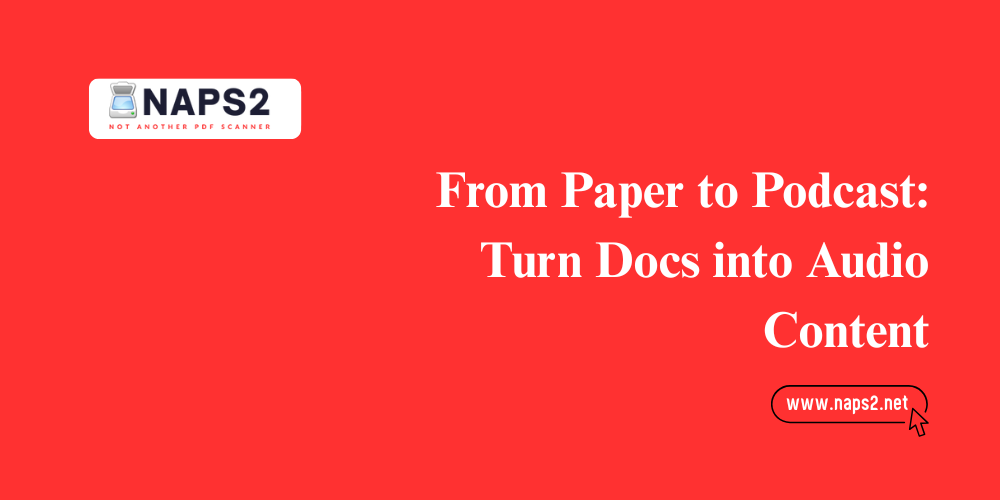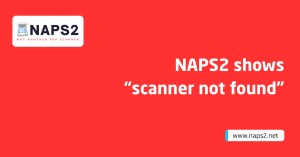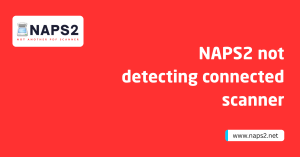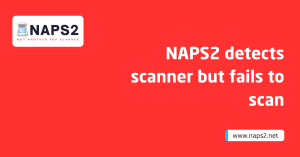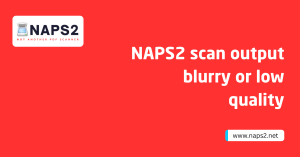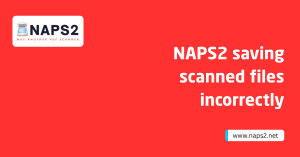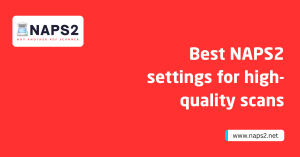Table of Contents
ToggleIntroduction: Why Go From Print to Playback?
In today’s fast-paced digital environment, traditional documents often go unread, buried in folders or dismissed due to time constraints. Yet the demand for accessible, on-the-go content continues to grow. This opens the door for a transformative solution: converting documents into audio. From students and educators to busy professionals and content marketers, many are now exploring how to turn written information into listenable formats using text to AI voice technology.
This shift not only improves accessibility for people with visual impairments or reading difficulties but also meets the growing preference for multitask-friendly audio content. In this article, we’ll guide you through the process of converting your document library into audio, using tools compatible with platforms like NAPS2 a powerful document scanning application that streamlines your file organization.
What Is “Text to AI Voice”?
“Text to AI voice” refers to the use of artificial intelligence-powered text-to-speech (TTS) systems that convert written text into human-like speech. These systems have evolved beyond robotic monotones to offer natural, expressive voiceovers in multiple languages and tones.
Key Features:
- Natural-sounding voices
- Language and accent customization
- Fast processing and conversion
- Integrations with document and audio platforms
With the growing capabilities of these tools, you can turn scanned documents, PDFs, Word files, or even handwritten notes (once digitized using tools like NAPS2) into high-quality audio tracks.
“Text to AI voice” technology converts digital text into realistic speech, enabling the creation of listenable content from written files.

Why Convert Documents to Audio?
Turning text into audio content provides a variety of benefits that go beyond mere convenience. Here’s why more individuals and organizations are making the switch:
1. Accessibility
Audio formats are invaluable for people with visual impairments, dyslexia, or other reading challenges. It promotes digital inclusivity by allowing more users to access the same information.
2. Mobility and Multitasking
Whether commuting, exercising, or performing household tasks, users can consume information without staring at a screen. Audio content is perfectly suited to busy, mobile lifestyles.
3. Engagement and Retention
Audio enhances learning by stimulating different cognitive pathways. Listeners often retain more when hearing content compared to reading it silently.
4. Repurposing Content
Organizations can breathe new life into dormant content by repackaging it for podcast platforms or internal training programs.
Converting documents to audio improves accessibility, supports multitasking, boosts retention, and extends the lifespan of your content.
Tools to Prepare Your Documents: Why NAPS2 Is the First Step
Before you can convert text to audio, your content must be in a clean, digital format. That’s where NAPS2 (Not Another PDF Scanner 2) comes in.
What Is NAPS2?
NAPS2 is a free, open-source document scanning tool that lets you digitize paper documents with precision and control. It supports OCR (Optical Character Recognition), enabling it to turn scanned pages into editable and selectable text.
Why Use NAPS2 First?
- OCR Capability: Extract text from scanned pages accurately.
- Batch Processing: Organize and prepare multiple documents at once.
- Format Versatility: Export as searchable PDFs, TXT, or DOCX files—perfect for audio conversion tools.
Once your documents are digitized and cleaned using NAPS2, you can move on to the audio phase.
Use NAPS2 to scan and extract text from your documents, making them ready for seamless conversion to audio.
Choosing the Right Text to AI Voice Tool
There are many text-to-speech tools on the market, but choosing the right one depends on your needs, volume of content, and desired voice quality.
Popula r Tools:
- Amazon Polly: Offers lifelike speech in many languages.
- Google Cloud Text-to-Speech: Highly customizable with SSML support.
- Microsoft Azure TTS: Integrates well with Office tools.
- Descript Overdub: Ideal for podcast-style editing and production.
- Balabolka (Free): Works well for offline conversions.
Key Considerations:
- Voice Naturalness: Choose tools that offer expressive, non-robotic voices.
- Speed: Batch processing saves time.
- Licensing: Check if commercial use is allowed.
Select a text-to-AI voice tool that matches your content needs, focusing on voice quality, processing speed, and licensing terms.
Step-by-Step: Convert Documents into Audio Content
Here’s a simple workflow to take your documents from paper to podcast.
Step 1: Scan & Digitize
Use NAPS2 to scan your physical documents and export them as searchable PDFs or text files.
Step 2: Clean the Text
Review the exported text for errors, formatting issues, or OCR misreads. Clean text ensures accurate audio conversion.
Step 3: Choose Your Voice Tool
Pick a TTS tool like Google Cloud TTS or Amazon Polly. Upload your cleaned text.
Step 4: Customize the Voice
Adjust speed, pitch, pauses, and other parameters. Use SSML (Speech Synthesis Markup Language) for more control.
Step 5: Export Audio
Save the audio file in MP3 or WAV format. You can now share it, embed it on a site, or use it in a podcast feed.
The document-to-audio process: scan with NAPS2 → clean the text → choose TTS tool → adjust voice → export and share audio.
Use Cases for Audio Document Conversion
1. Internal Company Training
Turn HR manuals or onboarding documents into audio for easier employee access.
2. Educational Content
Students can convert study materials into audio for mobile learning.
3. Content Marketing
Repurpose blog posts, whitepapers, and guides into podcast episodes.
4. Accessibility Enhancement
Meet compliance standards by offering audio versions of official documents. From training to education and marketing, audio document conversion serves diverse real-world applications.
FAQ: Converting Documents to Audio
How accurate is OCR in tools like NAPS2?
Very accurate, especially for typed documents. It may need manual correction for handwritten or low-quality scans. OCR in NAPS2 is highly accurate for typed text but may require edits for handwriting.
Can I use AI voice audio commercially?
Yes, but always check the TTS tool’s licensing terms. Some voices require attribution or paid licenses. Commercial use depends on the tool’s license read terms carefully before publishing audio.
What file formats work best for audio conversion?
Clean TXT or DOCX files are ideal for input, while MP3 and WAV are standard output formats. Use TXT/DOCX for input and MP3/WAV for output to ensure quality audio results.
How do I ensure my audio sounds natural?
Choose tools with neural voices and use SSML to fine-tune inflections, pauses, and tone. Natural audio comes from using neural voices and customizing with SSML markup.
Is there a free way to try this workflow?
Yes, NAPS2 is free, and tools like Balabolka or Google’s demo TTS allow small-scale trials. Free options like NAPS2 and Balabolka offer a great starting point for testing document-to-audio workflows.
Final Thoughts: Unlock the Power of Your Document Library
Audio content is no longer just a niche format it’s a powerful way to repurpose existing documents, enhance accessibility, and meet your audience where they are. Using tools like NAPS2 to digitize and organize your documents, and pairing them with AI voice platforms, anyone can turn static files into dynamic, engaging audio.
Transforming documents into audio with “text to AI voice” technology empowers you to make content more accessible, engaging, and future-ready.
Our Latest Insights: