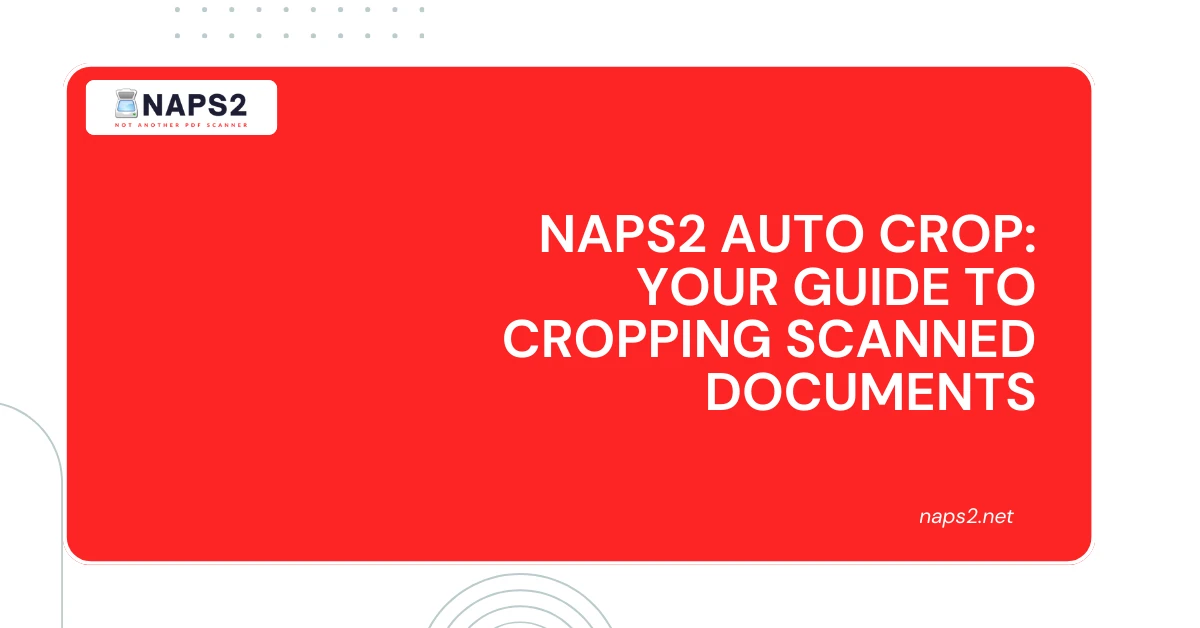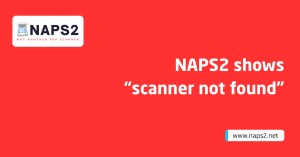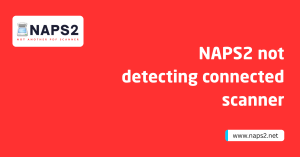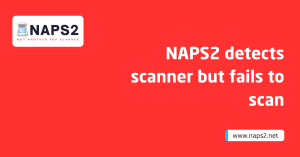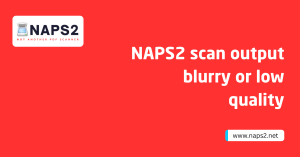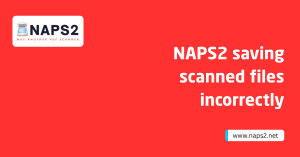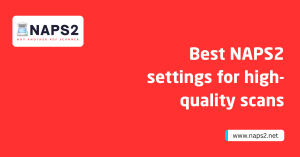Table of Contents
ToggleIntroduction
Naps2, a popular scanning software, is renowned for its core functionality of effortlessly converting documents into PDF format. However, a common challenge faced by users is the need to manually crop scanned documents in Naps2.
Despite lacking a built-in auto-crop feature, there are effective workarounds and alternatives available. This article will explore strategies to overcome the limitations of Naps2 Auto Crop and achieve efficient document cropping.
How to Use Naps2 Auto Crop Tool
If you’re wondering how to get Naps2 to automatically crop your scans, you’re not alone. While the software doesn’t include a dedicated “Auto Crop” button, it does offer a blend of features—like automatic border detection and deskewing—that together create an effective auto-cropping workflow.
To start, open Naps2 and click on Scan or Import to load your document. Once the image appears in the scan viewer, right-click and choose Crop Margins. You can also head into the Profiles settings and enable auto deskew and DPI adjustments to improve edge detection for better cropping results.
Fine-Tuning Auto Crop with Profile Settings
If you’re dealing with repetitive scan jobs (like invoices or photos), setting up scanning profiles is a game-changer. Go to “Profiles” → “Edit” → check Auto Deskew and select Scan Area as “Automatic.” This pre-configures each scan session to try cropping and straightening pages as they’re processed.
Limitations of Naps2 Auto Crop
While Naps2 is excellent in many ways, it’s important to understand its boundaries—especially regarding auto crop. Unlike premium software, it lacks AI-based border detection or zone selection, which can lead to inconsistent results with edge-heavy or oddly sized documents.
Also, it doesn’t support automatic multi-photo detection on a single scan. This makes it less suitable for bulk photo digitization or tasks that require high cropping precision without manual input.
Workarounds Still Needed
For users needing precision, combining Naps2 with third-party image editors or tools like IrfanView or GIMP can help bridge the gap in functionality.
Top Features of Naps2 You Should Know
Naps2 offers much more than just cropping. Its toolkit is perfect for users who want a lightweight but feature-rich scanning interface. From PDF compression to OCR and batch scanning, it punches well above its weight.
These features can be used together to enhance your post-processing workflow and make organizing scans much easier.
Highlighted Features:
- OCR Support: Extract text from scans using multiple language packs.
- Auto Deskew: Straightens pages automatically when scanning crooked originals.
- Duplex Scanning: Scans both sides of a page without flipping manually.
- PDF Tools: Merge, compress, and rearrange scanned images into optimized PDF files.
Scan Profiles: Save different scanning configurations for repeated tasks.
Tips to Get High‑Quality Cropped Scans with Naps2
A few smart tweaks can go a long way in making Naps2 perform better for cropping jobs. Before hitting that scan button, make sure your resolution is set to at least 300 DPI for sharp edges. Clean your scanner glass to avoid auto deskew errors caused by dust or streaks.
Other Optimization Tips:
- Use high-contrast settings to make borders stand out.
- Choose grayscale for text-heavy documents to reduce file size and enhance clarity.
- Preview scans and manually adjust margins for precision.
Use the Crop Margins feature after the scan if the automatic method fails.
Workarounds for Auto Cropping in Naps2
Although Naps2 Auto Crop lacks an auto-crop feature, it provides users with manual cropping tools to adjust scanned documents effectively. To access these tools, open the scanned document in Naps2 and look for the cropping options within the software interface. Users can then manually adjust the cropping boundaries to tailor the document to their desired specifications.
Is Naps2 Safe and Legitimate?
Security-conscious users often ask whether Naps2 is safe to install. The good news? Naps2 is open source, with its code publicly available on GitHub. This means that anyone can inspect it for malicious behavior—and thousands have.
It’s also regularly updated and doesn’t include any ads, spyware, or data collection mechanisms. When downloading, always grab the installer directly from naps2.com or GitHub to avoid third-party tampering.
Why Trust Naps2?
It’s used widely by schools, libraries, and even some government offices because of its transparency, lightweight performance, and compliance with basic digital document standards.

Alternative Solutions for Auto Cropping in Naps2 Auto Crop
- Utilizing the Scanner’s Auto-Crop Function: If your scanner has an auto-crop feature, consider using it before scanning the document with Naps2. This can help streamline the cropping process and reduce the need for manual adjustments within Naps2 Auto Crop.
- Using External Image Editing Software: Another alternative is to save the scanned document as an image file and utilize popular image editing software like Adobe Photoshop or GIMP for auto-cropping. These tools offer advanced features for precise cropping and editing, providing a workaround for the lack of auto-crop functionality in Naps2 Auto Crop.
Alternatives to Naps2 with Auto-Cropping
When seeking alternatives to Naps2 Auto Crop that offer built-in auto-cropping functionality, several scanners, and PDF scanning software stand out for their convenience and efficiency. These options may come with varying features and limitations compared to Naps2 but provide the convenience of auto-cropping. Here are some notable alternatives:
1. BatchPhoto
BatchPhoto is a versatile Windows app that excels in batch processing and offers two cropping alternatives: Auto Crop and Crop. The Auto Crop feature automatically crops photos to predefined aspect ratios, while the Crop feature allows users to easily select their own cropping regions.
2. Click 2 Crop
Click 2 Crop is a user-friendly solution for trimming photos on Windows. It provides options for free aspect ratio or fixed ratios like 4:3 or 16:9, along with features for renaming, rotating, resizing, and adding watermarks to images.
3. BatchCrop
Designed explicitly for bulk photo cutting on Windows, BatchCrop offers a range of cropping options, including drag & drop functionality, manual input of crop dimensions, and an intelligent algorithm for detecting crop regions efficiently.
Additionally, it provides various editing features like conversion, resizing, rotation, and watermarking.
4. VueScan
VueScan introduces automatic cropping and rotation features, streamlining the scanning process by eliminating the need for manual adjustments.
With machine learning technology, VueScan can automatically identify, crop, and straighten photos, enhancing efficiency and ease of use during scanning tasks NAPS2 Command-Line.
These alternatives provide users with diverse options for auto-cropping images, catering to different needs and preferences while offering efficient solutions for document processing.
Comparison: Naps2 vs VueScan Auto Crop Capabilities
While Naps2 is a great free tool, it’s helpful to compare it with other scanning software like VueScan, especially when auto-cropping accuracy is a concern. VueScan, for instance, offers more advanced image recognition algorithms and supports multi-document auto detection right out of the box.
Naps2, on the other hand, relies on manual intervention and preset profiles to simulate auto cropping. That said, it’s open source and lightweight, whereas VueScan is a paid product with frequent updates and robust scanning drivers.
Which One is Better for Auto Crop?
If you’re scanning hundreds of pages or photo collections, VueScan may save you more time with better auto-detection. But for occasional scans, Naps2’s simplicity and zero-cost appeal still make it a strong contender—especially when paired with manual cropping tools and OCR.
Conclusion: Naps2 Auto Crop
Naps2 Auto Crop, a popular scanning software, currently lacks a built-in auto-crop feature, but it provides manual cropping tools and alternative solutions to overcome this limitation.
Users can utilize the scanner’s auto-crop function, save scans as images, and use separate image editing software for auto-cropping, or explore alternative scanners and PDF scanning software with built-in auto-cropping functionality.
Although there is no specific mention of future updates or plans for integrating an auto-crop feature into Naps2, the software’s active community and discussion forums suggest that user feedback and suggestions are considered for future development.
As Naps2 continues to evolve, it is possible that an auto-crop feature may be added in future updates, enhancing the software’s functionality and user experience.
FAQs
Q: Does Naps2 have an auto-crop feature?
A: No, Naps2 does not have a built-in auto-crop feature. Users can manually adjust cropping using the available tools within the software.
Q: Are there workarounds for auto-cropping in Naps2?
A: Yes, users can utilize the scanner’s auto-crop function before scanning with Naps2 or save scans as images and use external image editing software for auto-cropping.
Q: What are some alternatives to Naps2 with auto-cropping functionality?
A: Alternatives like BatchPhoto, Click 2 Crop, BatchCrop, and VueScan offer built-in auto-cropping features for efficient document processing.
Q: Are there any plans for auto-cropping in Naps2?
A: While Naps2 does not specifically mention future updates for auto-cropping, user feedback and community discussions may influence potential developments in the software’s features.
Latest Post