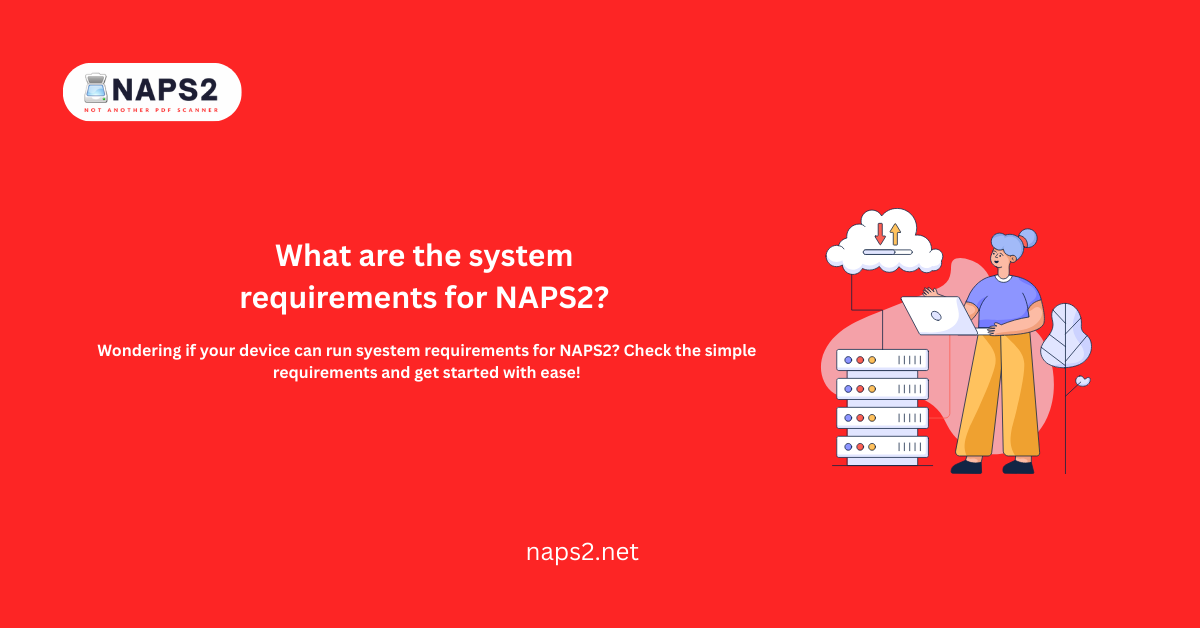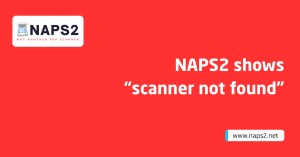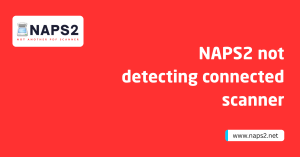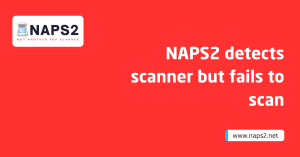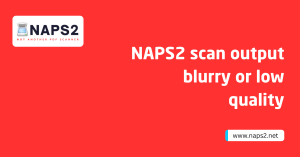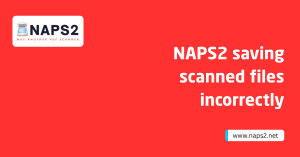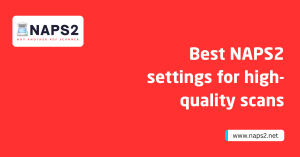Table of Contents
ToggleIntroduction
When it comes to software, system requirements act as the foundation for a smooth and trouble-free user experience. They outline the basic specifications a computer must meet to run a program effectively, ensuring it operates as intended. Understanding system requirements not only helps prevent potential issues but also ensures you can enjoy all the features the software offers without frustration.
System requirements for NAPS2 are the minimum and recommended hardware and software specifications that a computer needs to run a specific program. They serve as a guideline to determine whether your device can support the software’s operations, ensuring compatibility and optimal performance. Meeting these requirements is critical, as running software on an underpowered system may lead to lagging, crashes, or restricted functionality.
What are the Types of System Requirements?
When discussing system requirements for NAPS2, it’s essential to differentiate between the types that software depends on to perform effectively. These requirements help users understand what’s needed to achieve a smooth and functional experience.
- Hardware Requirements: These include physical components like the CPU, RAM, storage, and GPU. For instance, scanning tools like NAPS2 often need a certain level of processing power and memory to handle large document files or advanced features like OCR.
- Software Requirements: These cover the operating system, required drivers, or additional software dependencies. Syestem requirements for NAPS2, for example, relies on specific scanner drivers and may need optional OCR plugins for enhanced functionality.
Understanding these categories ensures your device is fully prepared to support the program.
System Requirements for NAPS2
In order to use the NAPS2, your system should meet at least the minimum hardware requirements. These include:
- Processor: A dual-core processor or better for basic scanning tasks.
- RAM: At least 2GB to handle small-to-medium document files without lag.
- Storage Space: Around 100MB of free disk space for installation and additional space for storing scanned files.
Meeting these baseline specifications ensures that NAPS2 runs without significant issues, although performance may be limited with larger projects.
Recommended Hardware Specifications
For optimal performance, especially if you plan to use advanced features like OCR or work with high-resolution files, consider these recommended specifications:
- Processor: A quad-core processor for faster handling of tasks.
- RAM: 4GB or more to manage multiple scans and larger files seamlessly.
- Storage Space: At least 500MB free for smoother operation and sufficient space for scans.
By meeting or exceeding these recommended specs, you can unlock requirements for NAPS2 full potential, enjoying faster processing times and a smoother user experience.

Supported Operating Systems for NAPS2
Ensuring your operating system is compatible with the requirements for NAPS2 is vital for a smooth experience. NAPS2 stands out for its versatility, making it accessible to a wide range of users across different platforms. Here’s what you need to know about its compatibility.
Compatibility with Windows Versions
NAPS2 windows scanning was primarily designed for Windows and offers robust support across various versions. It works seamlessly with:
- Windows 7 and later, ensuring legacy support for older systems.
- Windows 10 and Windows 11 offer enhanced stability and performance on modern systems.
- Wondering if it’s compatible with macOS? well, it is!
Its lightweight design ensures that even older hardware running supported Windows versions can benefit from NAPS2’s functionality without significant slowdowns.
Availability on macOS and Linux
While NAPS2’s core audience is Windows users, it also caters to macOS and Linux enthusiasts. For these platforms:
- macOS: requirements for NAPS2 is compatible with tools like Wine or virtual environments, but it doesn’t have a native macOS version yet.
- Linux: Similarly, users can run NAPS2 on Linux via Wine or alternatives.
These options may require some technical setup, but they provide flexibility for non-Windows users. The cross-platform accessibility makes requirements for NAPS2 a practical choice for individuals and businesses alike.
Additional Requirements for NAPS2
While NAPS2 is user-friendly and straightforward, meeting its additional requirements ensures optimal performance and functionality. These requirements focus on scanners and supplementary software features beyond basic hardware and OS compatibility.
Scanner Compatibility Guidelines
Your scanner must meet a few criteria:
- TWAIN and WIA Support: NAPS2 works seamlessly with scanners that support TWAIN or WIA drivers. These are standard protocols for most modern scanners.
- Flatbed and ADF Scanners: Whether you use a flatbed scanner for individual pages or an Automatic Document Feeder (ADF) for bulk scanning, NAPS2 readily serves both.
- Resolution and Settings Control: NAPS2 supports high-resolution scanning and advanced settings like DPI adjustments, which enhance document quality.
If your scanner lacks these features, it may still work with limited functionality, but verifying compatibility ensures smoother operation.
Software Dependencies and Optional Features
system requirements for NAPS2 is designed to operate with minimal dependencies, but some optional features may require additional software:
- OCR Functionality: For Optical Character Recognition (OCR) to extract text from scanned documents, you’ll need to install a compatible OCR language pack or library, such as Hypercube.
- PDF Tools: NAPS2 can merge, split, and manipulate PDFs natively, but having supplementary PDF utilities may enhance your workflows.
- File Compression Software: If you work with large file sizes, integrating compression tools can optimize storage and sharing.
Meeting these additional requirements ensures that you unlock NAPS2’s full potential, making your document management tasks even more efficient.
How to Ensure Compatibility and Optimize Your System for NAPS2
NAPS2 is designed to run smoothly on a variety of systems, but ensuring compatibility and meeting its requirements will make your experience seamless. Whether you’re verifying your current setup, troubleshooting, or exploring alternatives, this guide covers everything you need to know.
Steps to Verify Hardware and Software Compatibility
Before installing NAPS2, check your system’s specs:
- Check Your Operating System: Ensure that your OS matches NAPS2’s supported platforms, like Windows, macOS, or Linux. Use the system info tool on your device to confirm.
- Review Scanner Specs: Verify that your scanner supports TWAIN or WIA protocols for best results.
- Inspect Hardware Resources: Ensure you meet the minimum RAM, processor, and disk space requirements for smooth operation.
Tools and Resources for System Diagnostics
Use built-in tools or free software to assess your system:
- System Information Tools: Applications like Speccy or your OS’s native system diagnostics provide a complete overview of your hardware and software.
- Driver Checkers: Ensure scanner drivers are updated using utilities like Driver Booster.
- Compatibility Checklists: Refer to the official NAPS2 website for specific recommendations.
Advantages of Meeting NAPS2’s System Requirements
When your system meets the recommended specifications, you unlock the full potential of NAPS2:
- Enhanced Performance and Stability: Experience faster scanning, smoother workflows, and fewer crashes.
- Avoiding Compatibility Issues: Prevent common errors like file-saving problems or miscommunication between your scanner and the software.
Alternatives if Your System Doesn’t Meet the Requirements
If your current setup falls short, you can still explore options:
- Other Lightweight Scanning Tools: Software like Scan2PDF or VueScan can be alternatives if your system cannot run NAPS2 efficiently.
- Upgrading Your System: To meet the necessary specifications, consider affordable upgrades, like adding more RAM or updating your operating system.
By ensuring your system aligns with NAPS2’s requirements or finding suitable alternatives, you can streamline your scanning tasks and effortlessly achieve professional-grade results.
Conclusion
Understanding the system requirements for requirements for NAPS2 is key to ensuring a smooth and efficient experience when scanning and managing your documents. Whether you’re using the tool on a modern computer or an older system, NAPS2’s minimal requirements make it a versatile solution for document management. By checking compatibility with your hardware, operating system, and scanner, you can quickly determine if requirements for NAPS2 is the right fit for your needs. Optimizing your system by keeping it updated and ensuring all software dependencies are met will enhance the tool’s performance, providing you with a seamless experience.
Overall, NAPS2 offers a user-friendly and effective solution for managing documents, regardless of the system you’re using. With its simple setup, broad compatibility, and free availability, it’s an excellent choice for individuals and businesses looking to streamline their workflow.
FAQs About NAPS2 System Requirements
Here are some FAQs about system requirements for NAPS2.
What are the minimum system requirements for NAPS2?
NAPS2 requires a basic system setup, including a 1 GHz processor, 512 MB of RAM, and at least 50 MB of free disk space. It is compatible with Windows 7 and newer operating systems.
Can NAPS2 run on older computers?
Yes, NAPS2 is designed to be lightweight and efficient, making it suitable for older computers. While it works on legacy hardware, optimal performance is achieved with modern systems that meet or exceed the recommended specifications.
Does NAPS2 require an internet connection?
No, NAPS2 is an offline tool. You don’t need an internet connection to scan, manage, or edit your documents, ensuring the security and privacy of sensitive data.
Is NAPS2 compatible with Mac systems?
While requirements for NAPS2 primarily targets Windows, it can be used on macOS with some limitations. Tools like Wine or similar compatibility layers may be required to run NAPS2 effectively on a Mac.
What scanners work best with NAPS2?
NAPS2 supports most scanners that use TWAIN, WIA, or SANE protocols, including a wide range of flatbed and multi-page document scanners. Ensure your scanner drivers are updated for optimal compatibility.
Are there specific software dependencies for NAPS2?
Generally, NAPS2 doesn’t have extensive software dependencies. However, it may require the .NET Framework, which is usually pre-installed on modern Windows systems.
Can NAPS2 be used on Linux?
Yes, with some effort! While requirements for NAPS2 is not natively designed for Linux, it can run using tools like Wine. Advanced users may need to tweak settings to ensure seamless operation.
Fresh Picks: